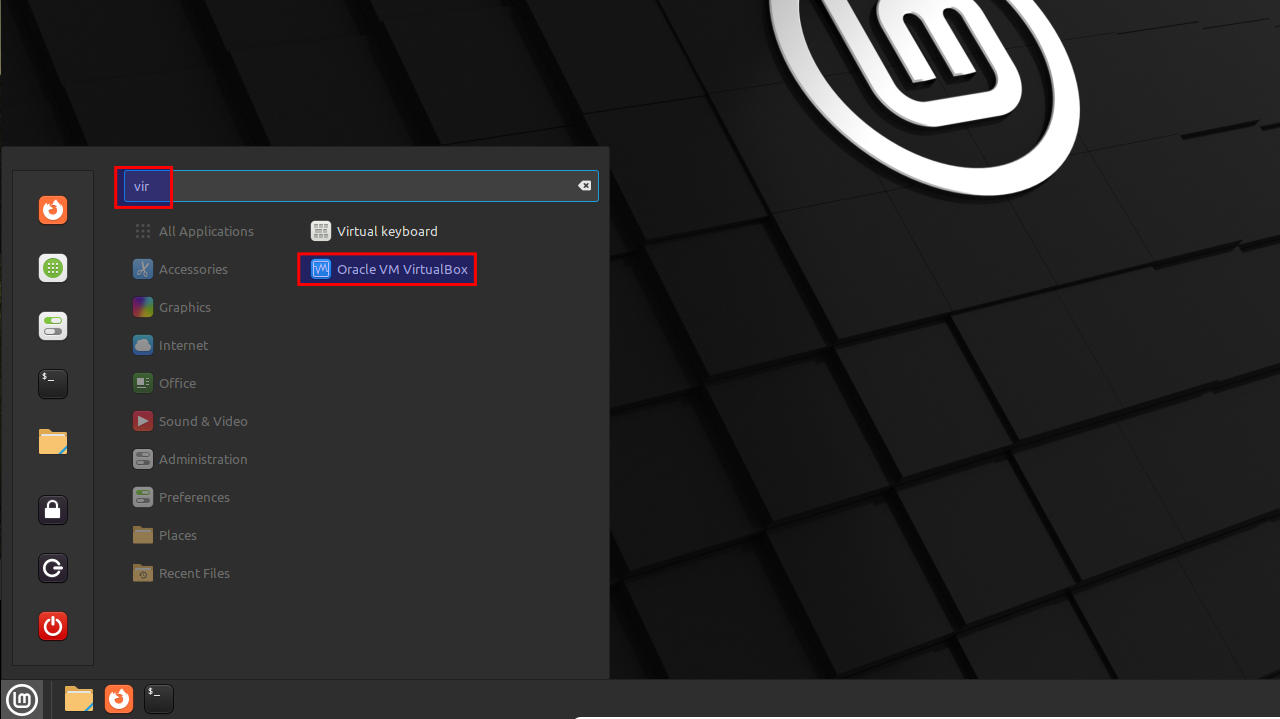Install VirtualBox 6.1.50 on Linux Mint 21
Prereqs
Update package list
Check version in repository
Install VirtualBox
Install extension pack
VirtualBox requires an extension pack to provide support for Remote Desktop Protocol, USB 2.0, PXE booting for Intel network cards, ...
Install guest additions
The "VirtualBox Guest Additions" package provides an iso image which contains the guest additions for Linux, Solaris and Windows to be installed on the host system. The guest systems then can mount the iso and install the guest additions from there.
Start VirtualBox
Select "Menu" and start typing "vir". Start "Oracle VM VirtualBox".