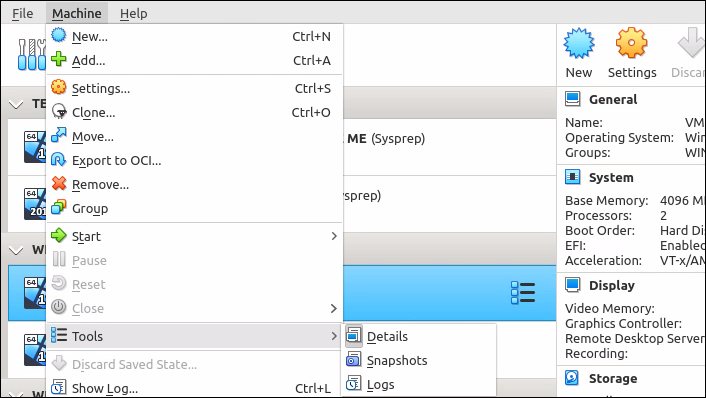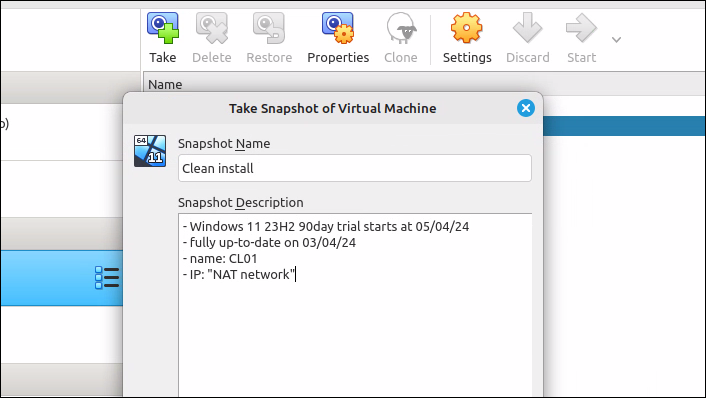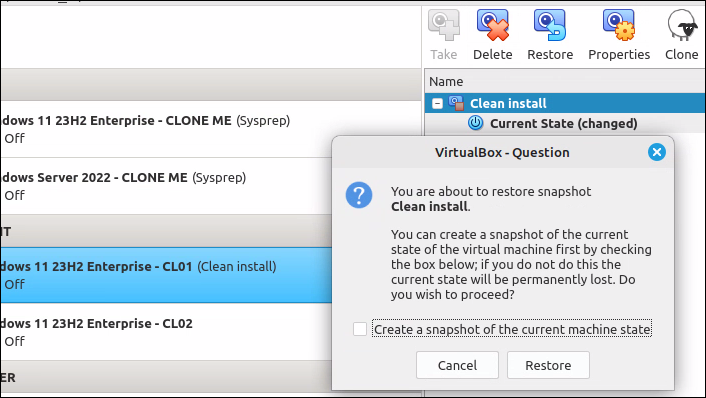Create snapshot clean install
Configure following steps on VM06, VM07, VM16, VM17 and VM18. The example is for VM06.
Select "Current State" and click "Take". Give a proper name, like "Clean install". A good "Snapshot Description" can be handy! Adjust accordingly.
If you change "something" in this virtual machine, you will get "Current State (changed)". Want to revert those changes? Select "Clean install" and click "Restore". Be sure to clear the checkbox at "Create a snapshot of the current machine state" or you'll end up with another snapshot.