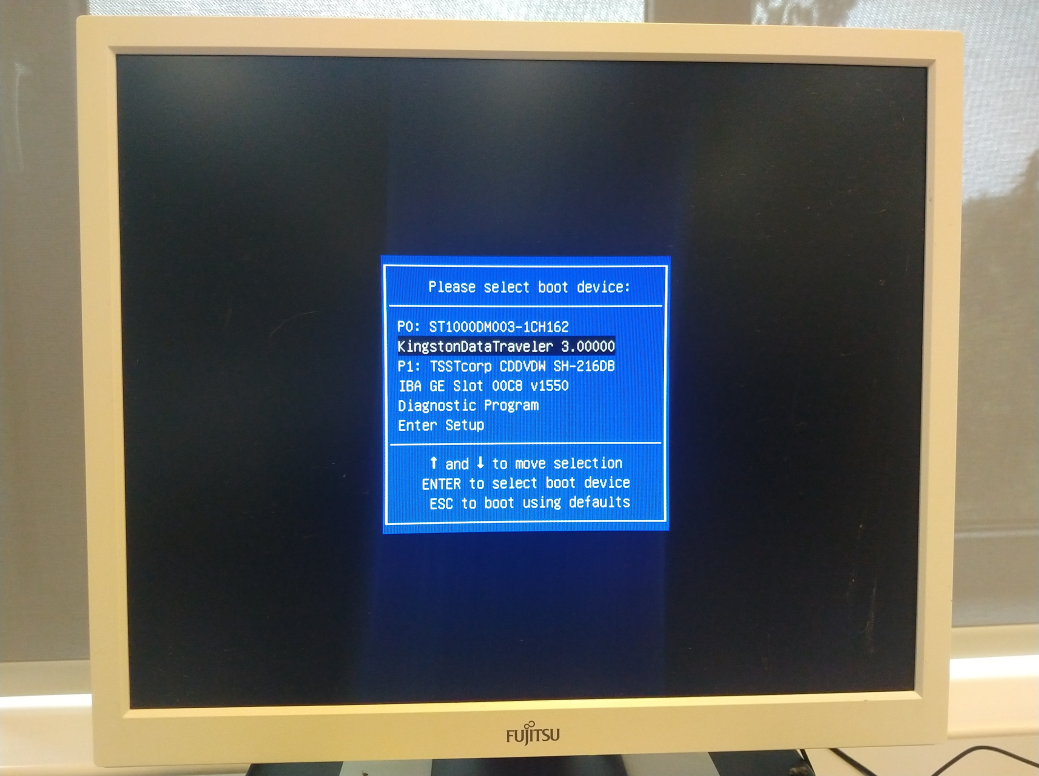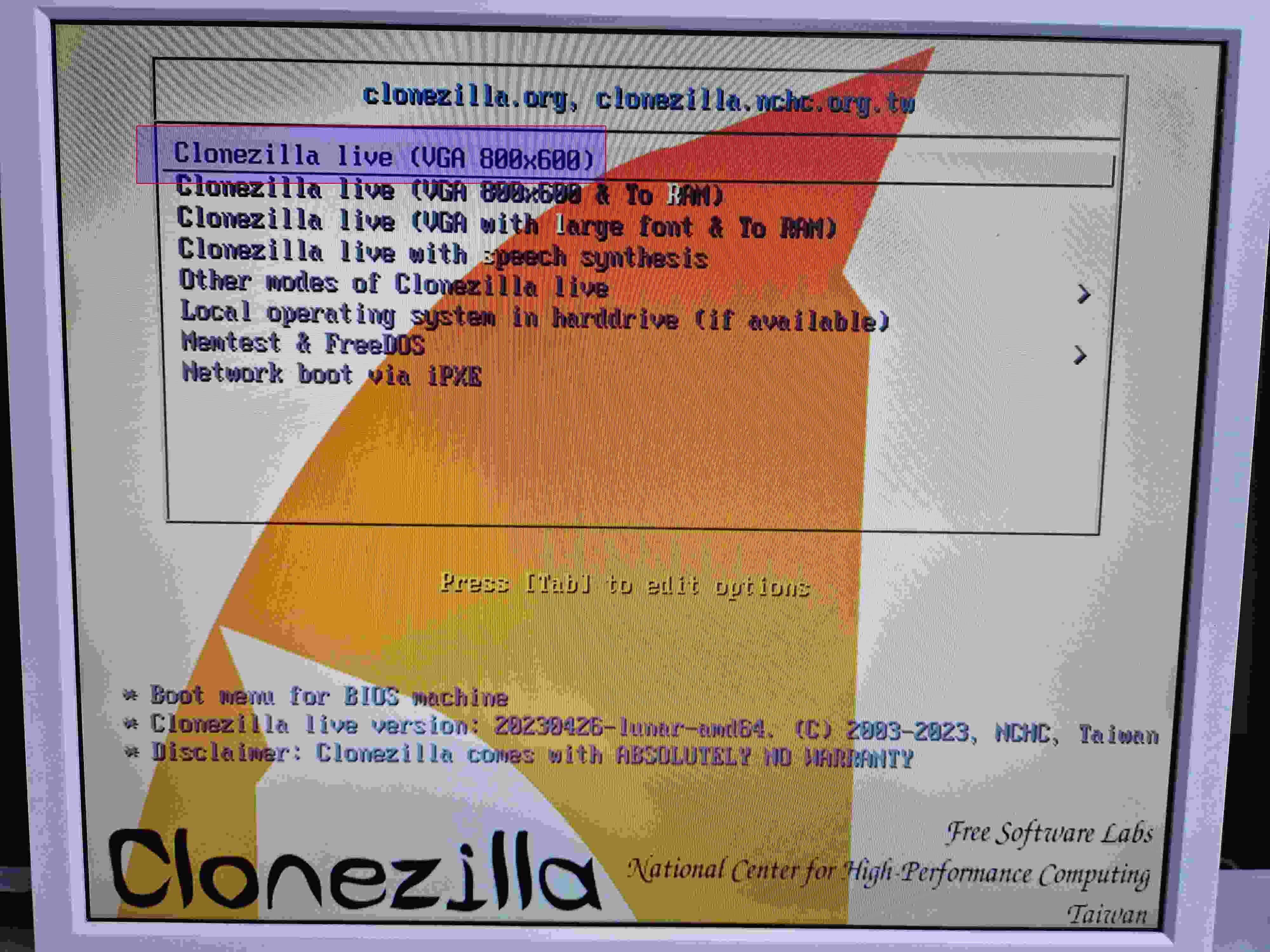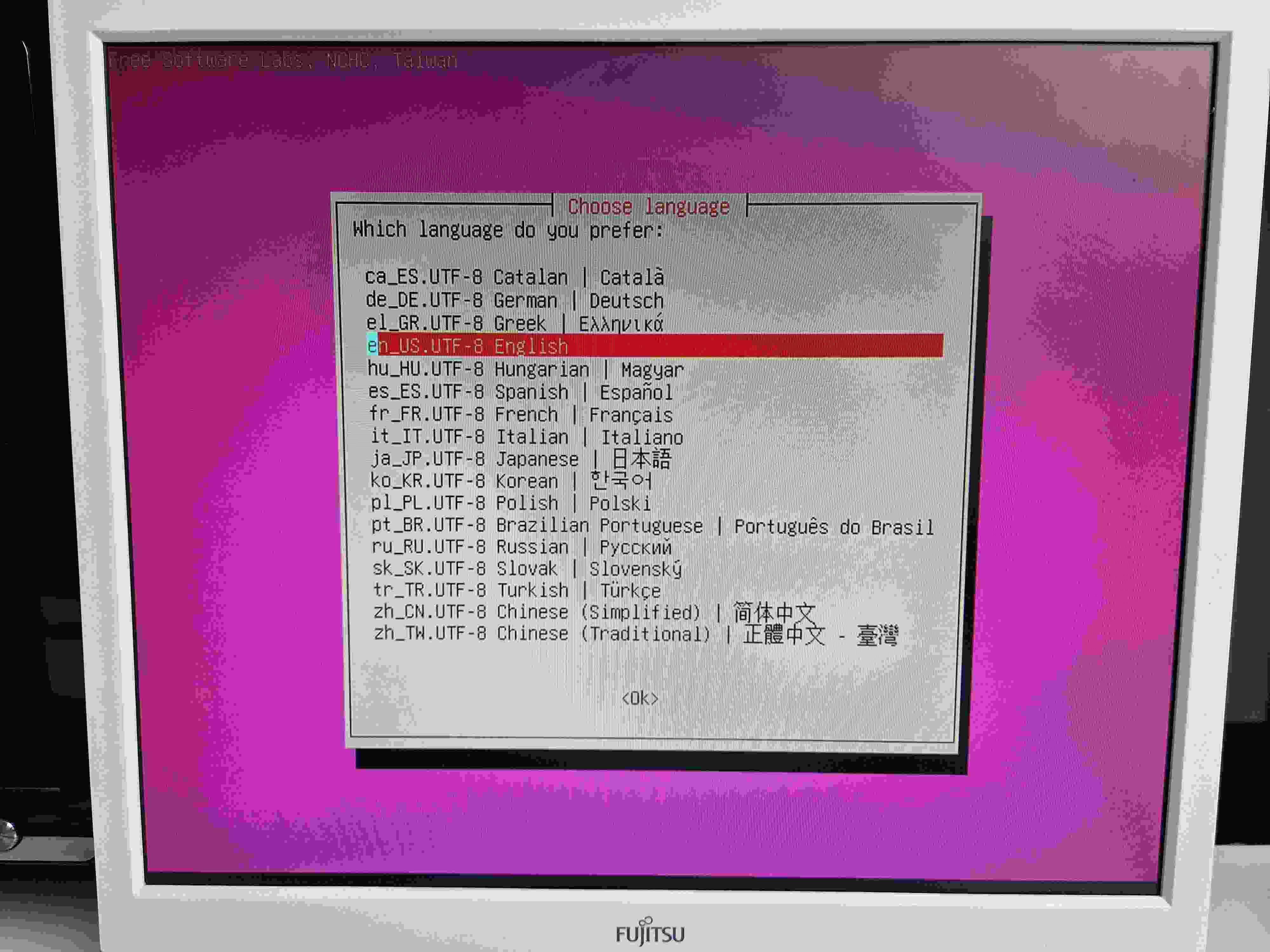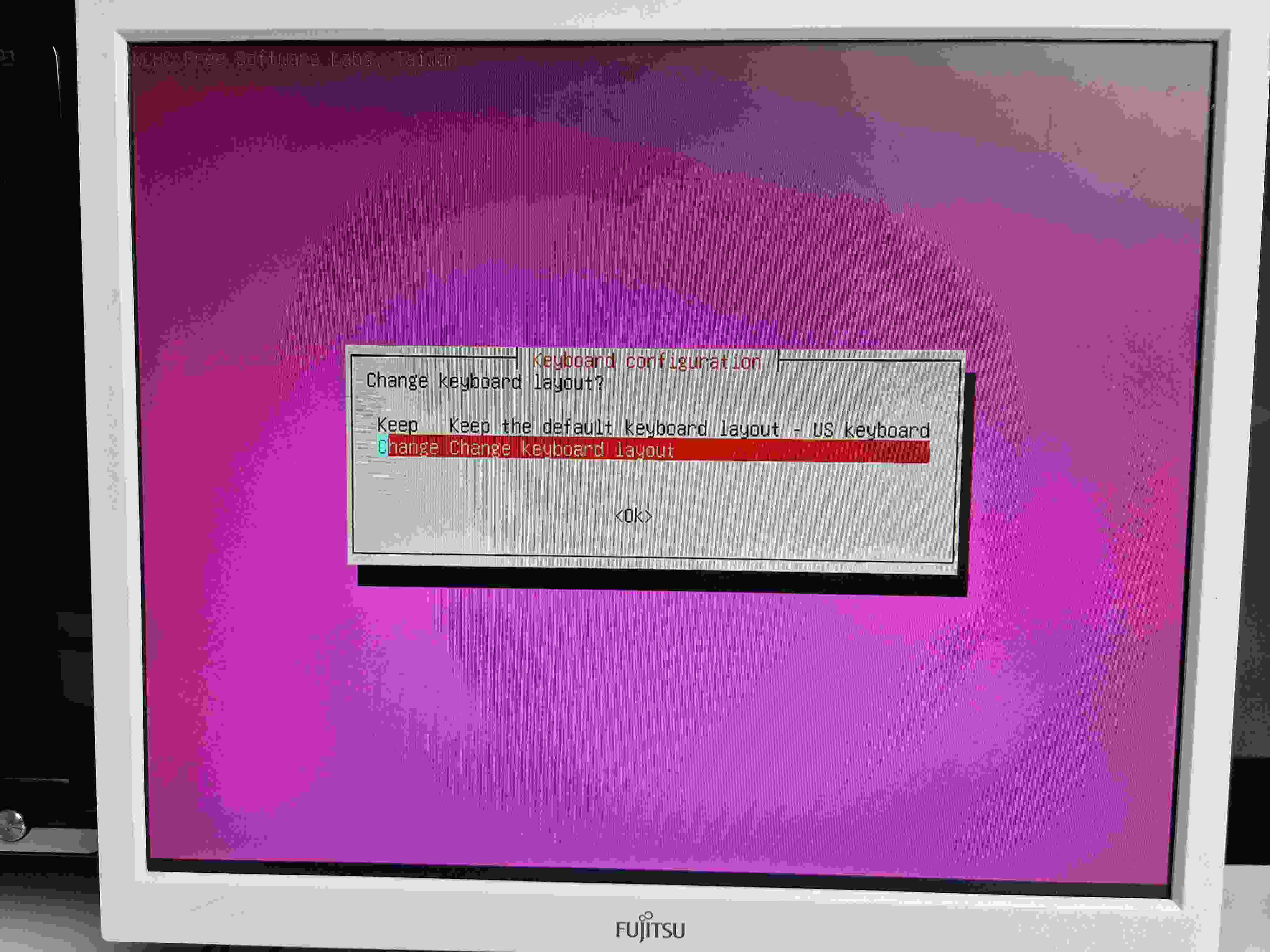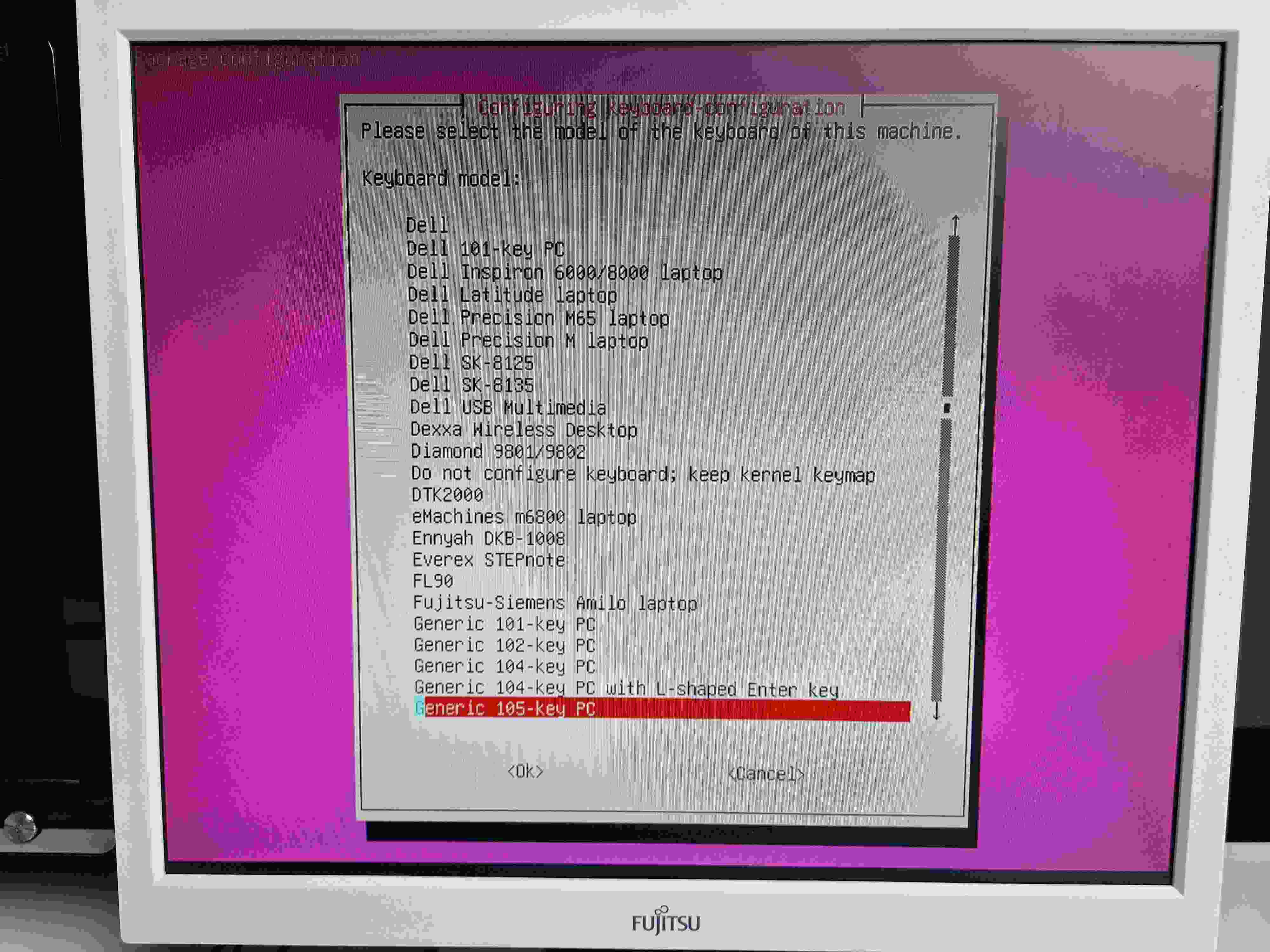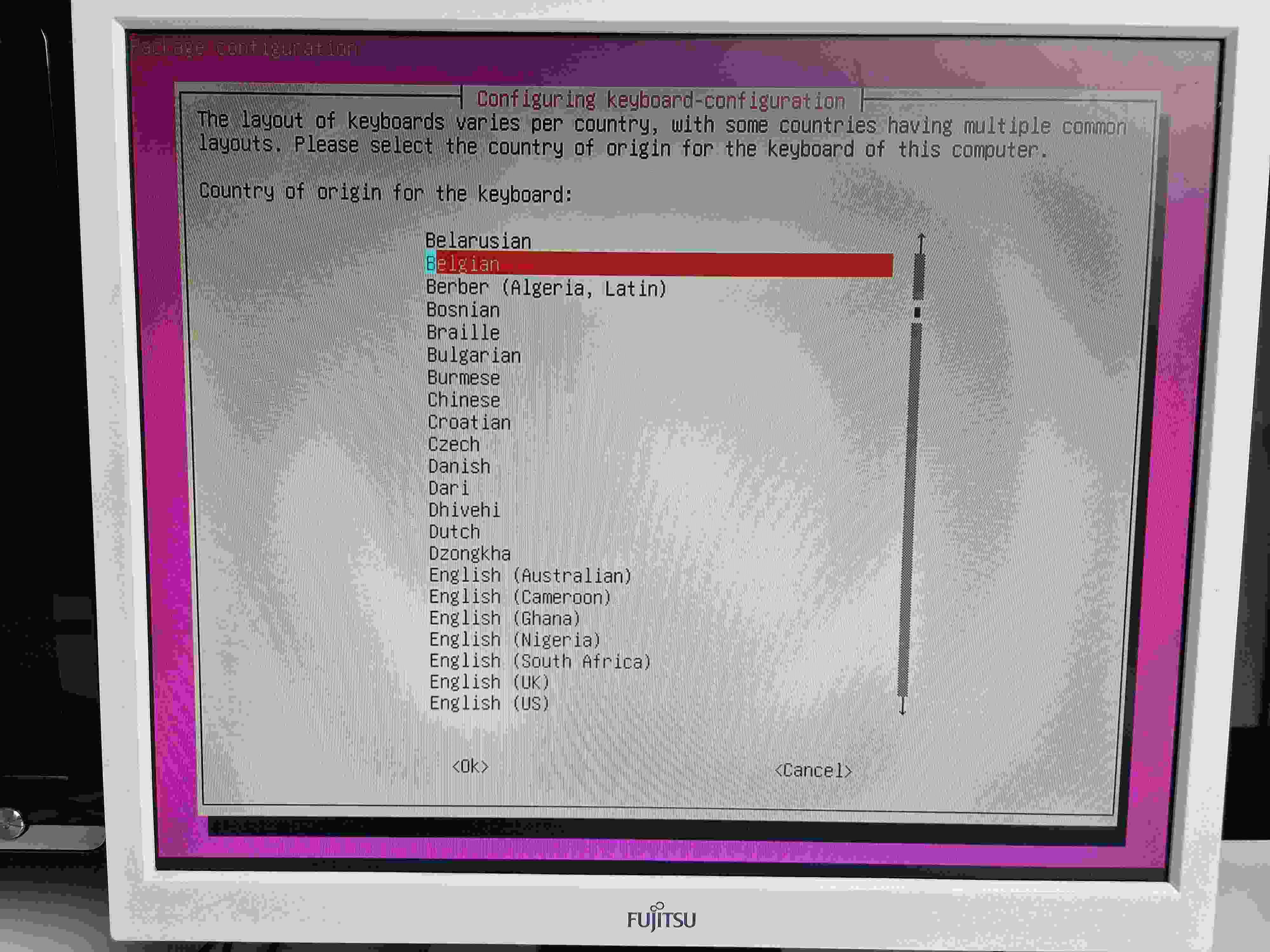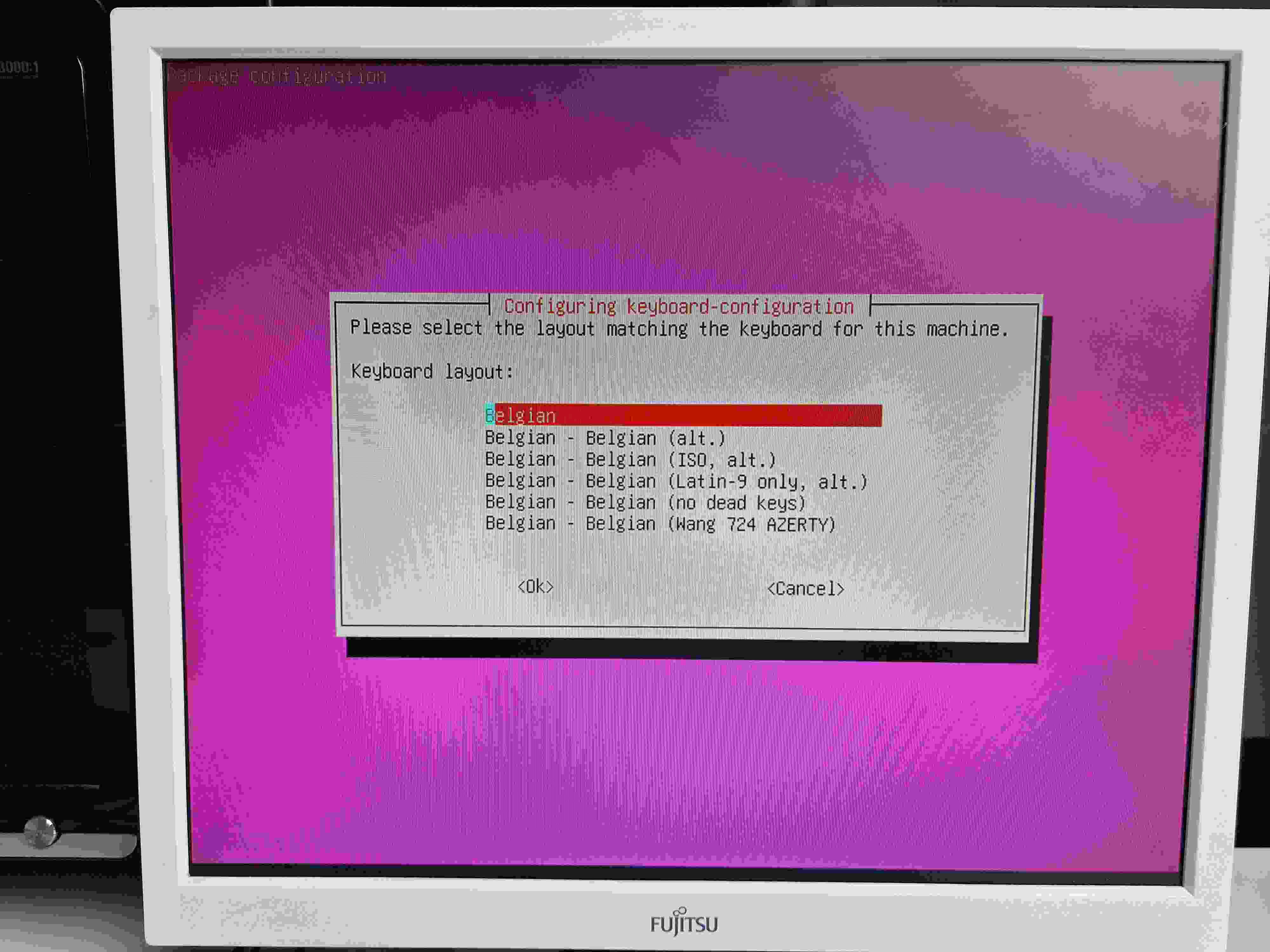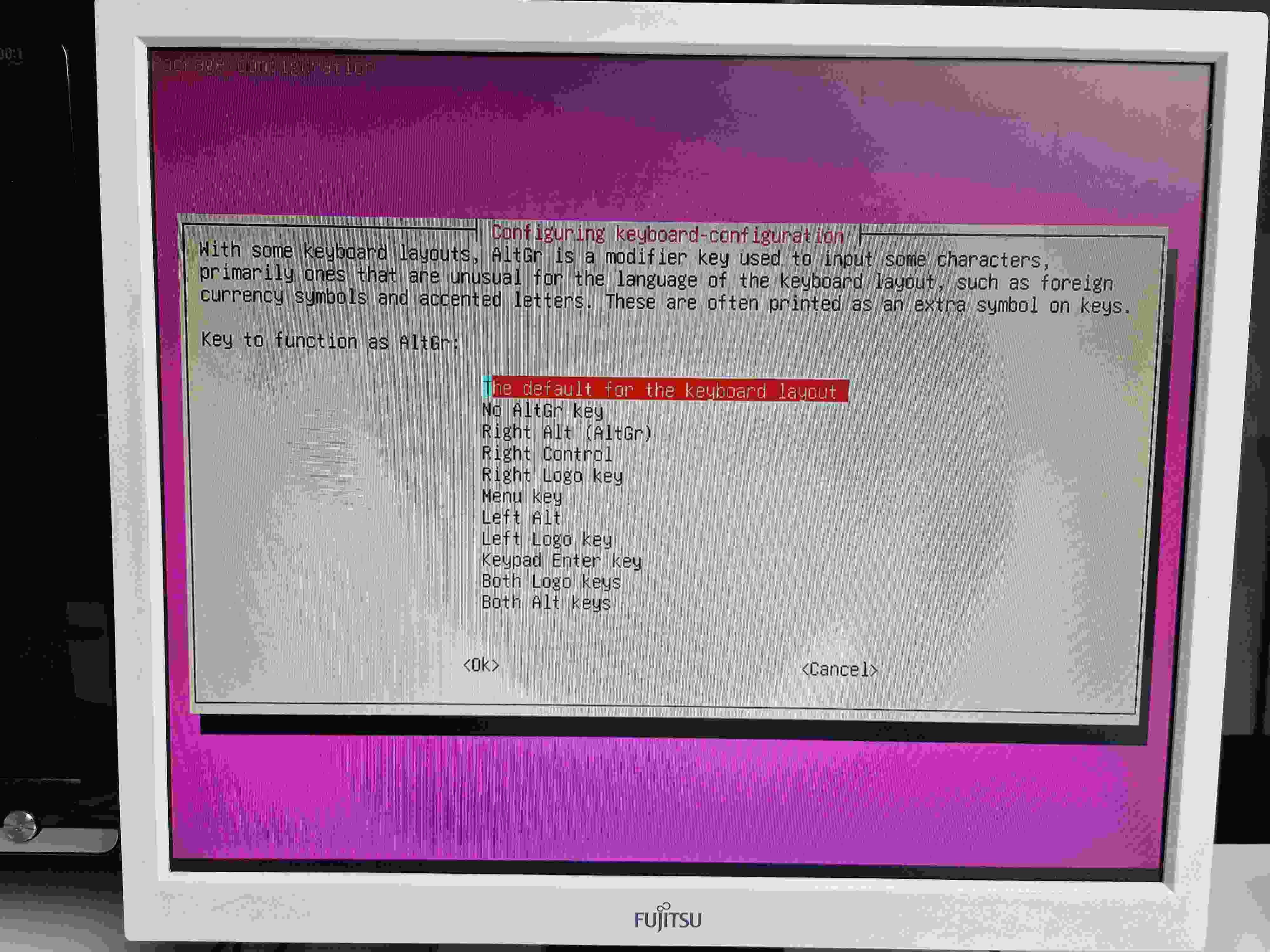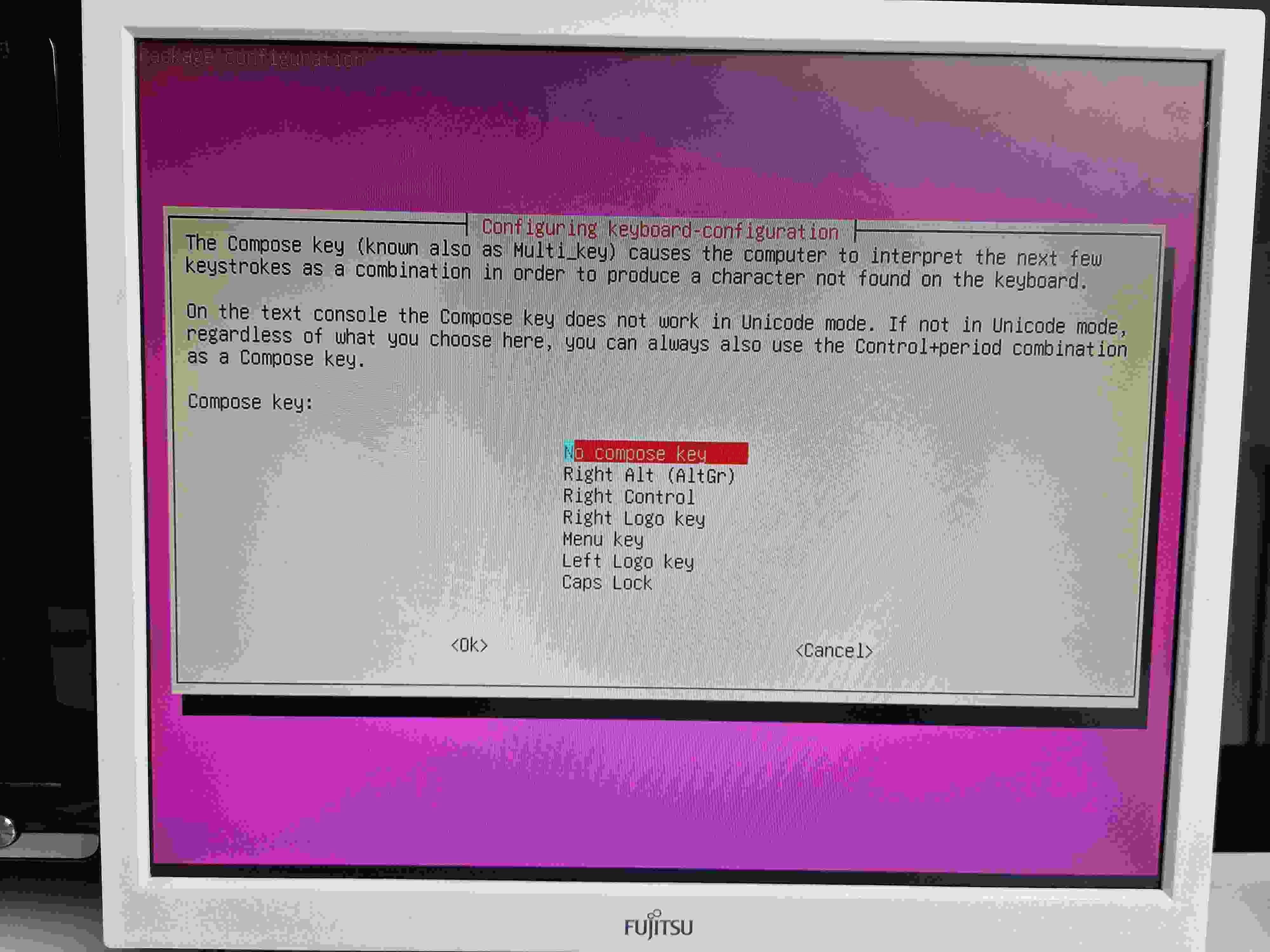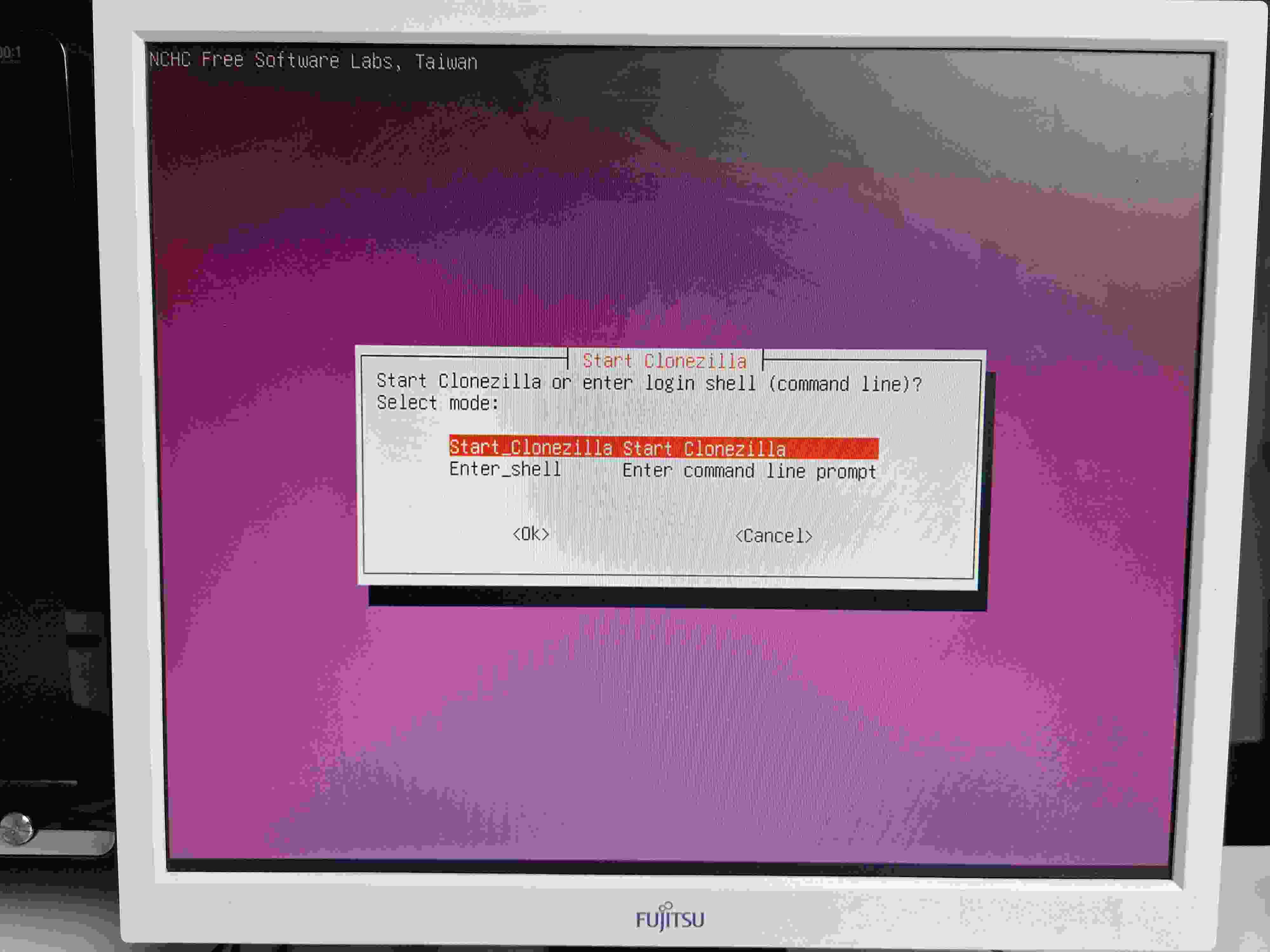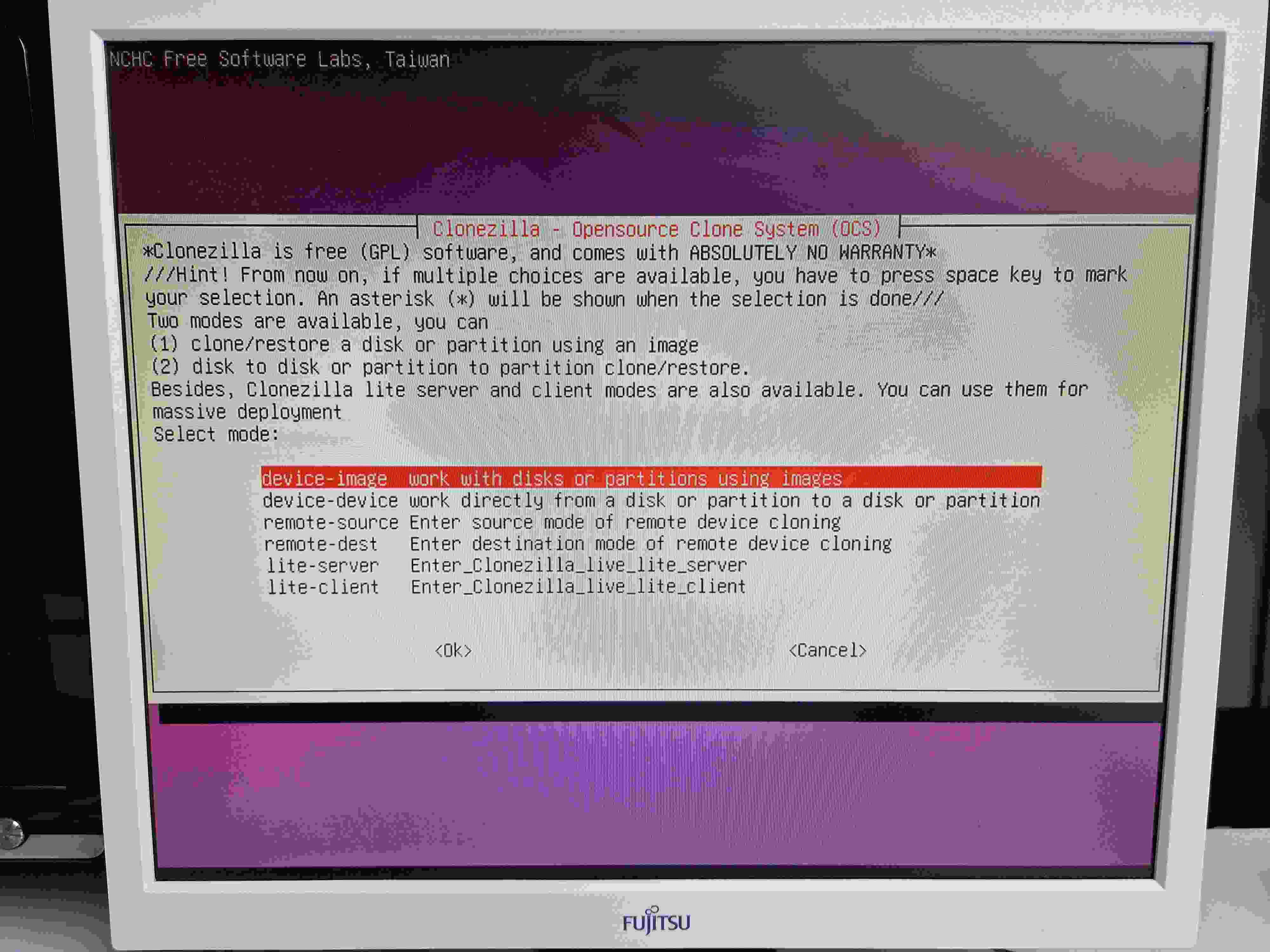Create local Clonezilla dump
Finally, let's make a local backup available on the storage partition, ready to be restored.
Step1 -> 8
Insert a Clonezilla USB flash drive. Make sure the monitor is "on". Reboot the PC. In this case a "Fujitsu Esprimo", press F12 once at the "Fujitsu splash screen" and wait. Specifics vary from computer to computer. Consult your hardware manual.