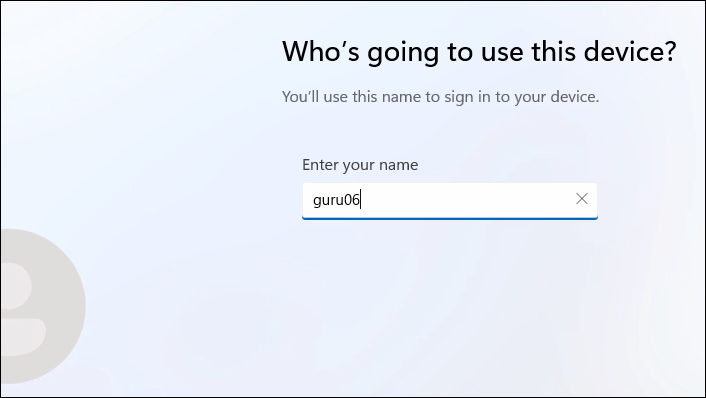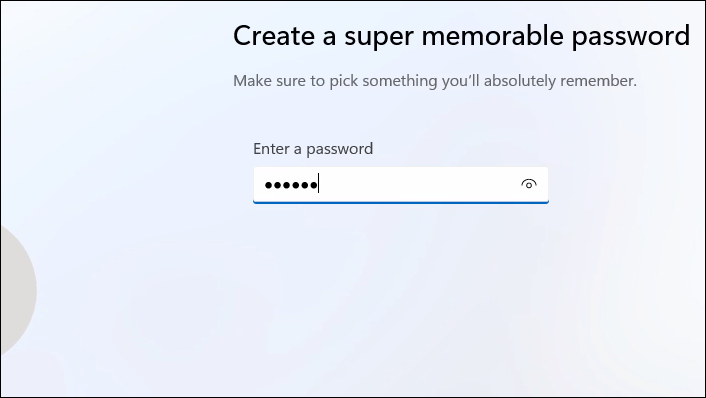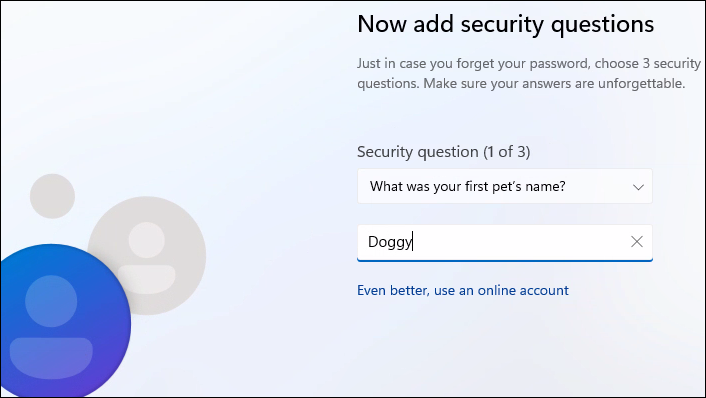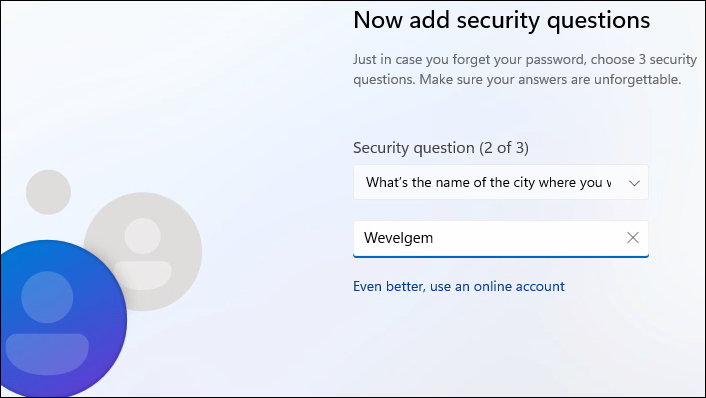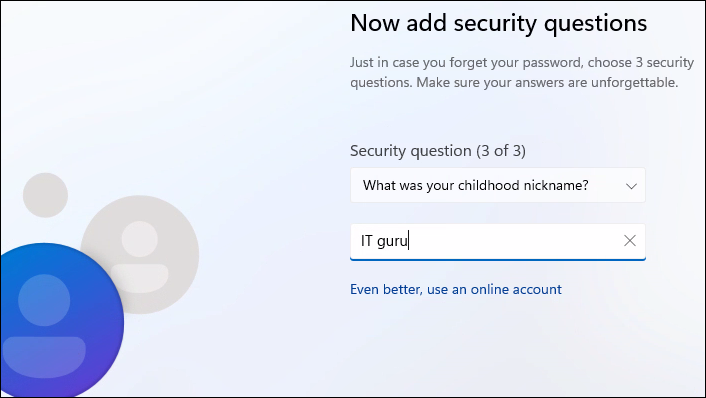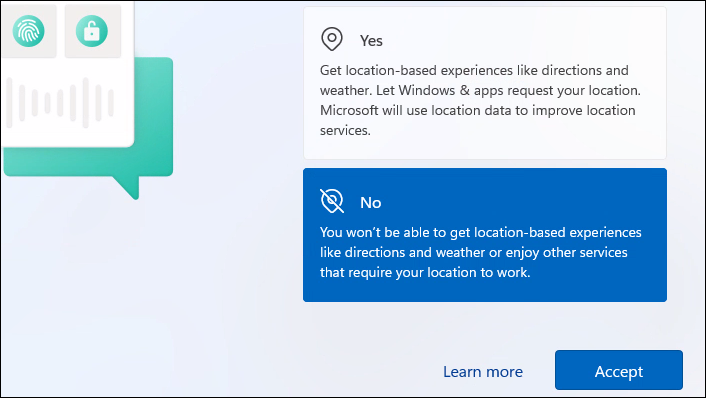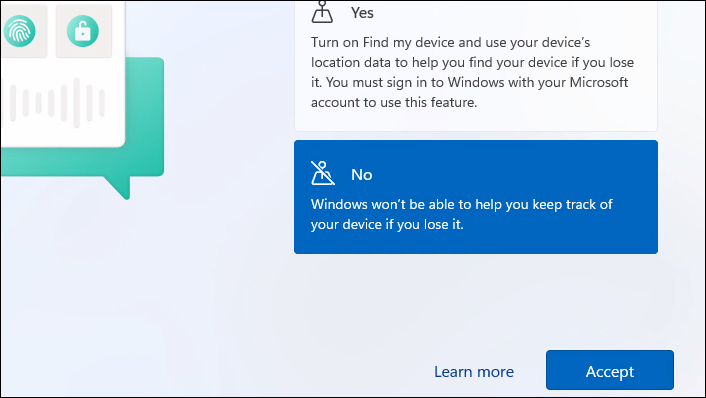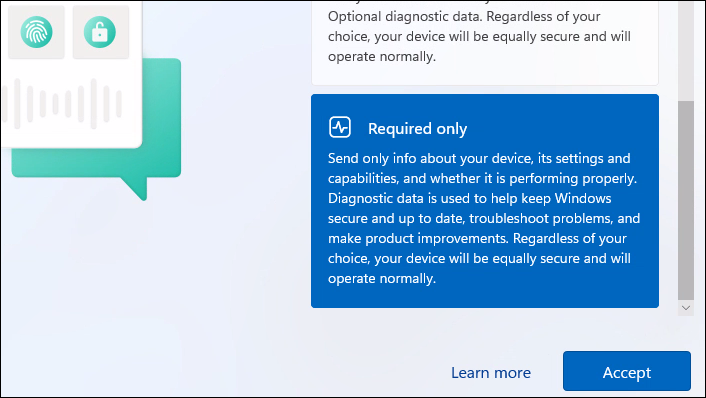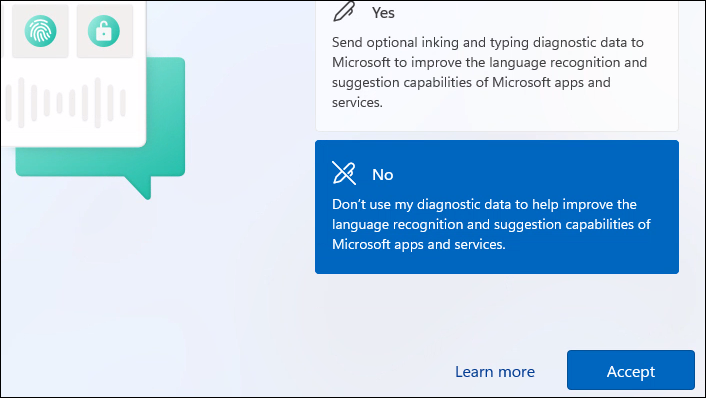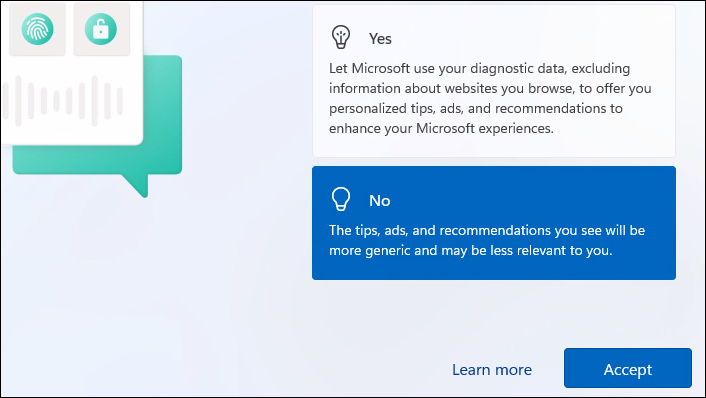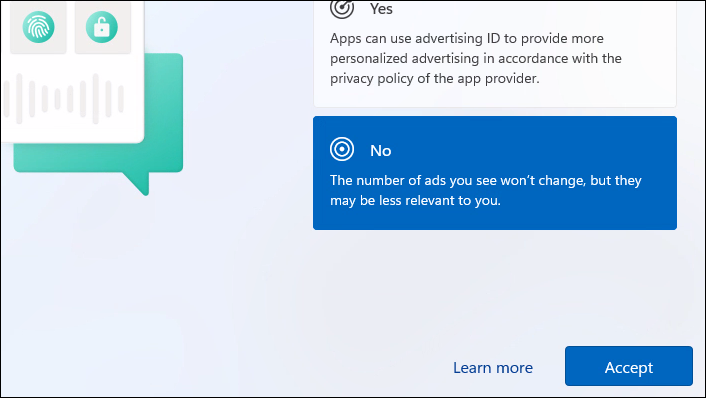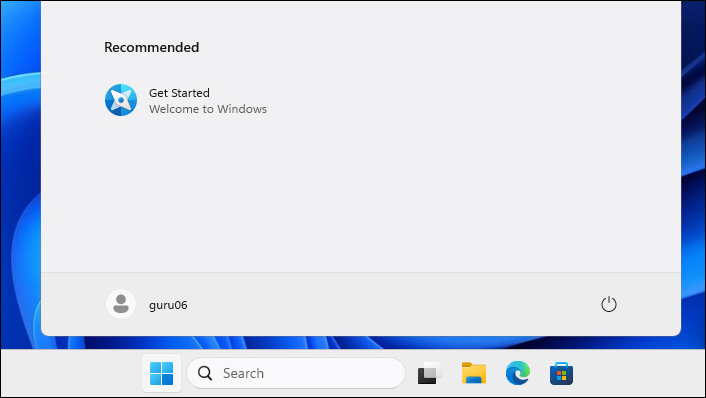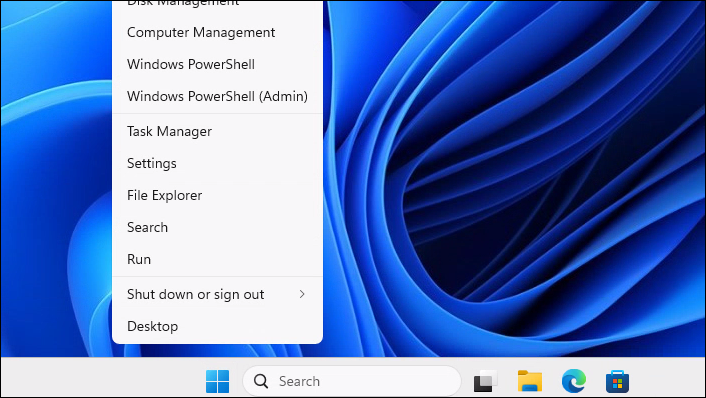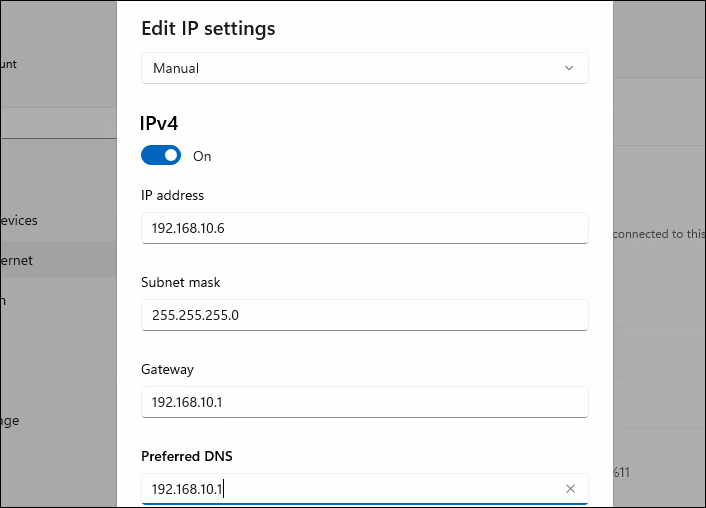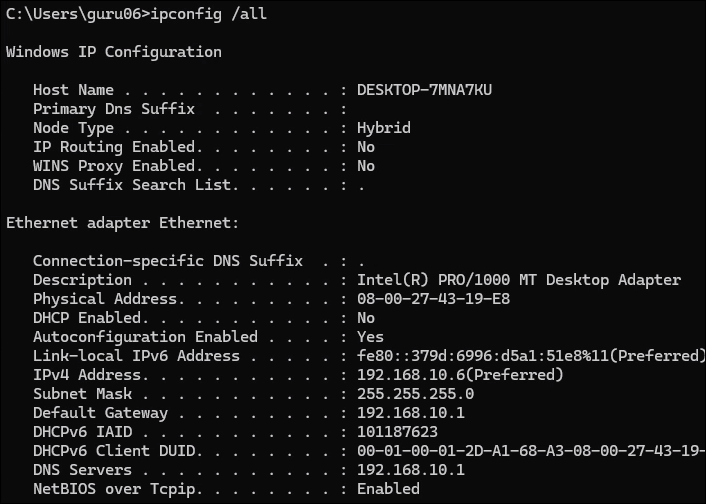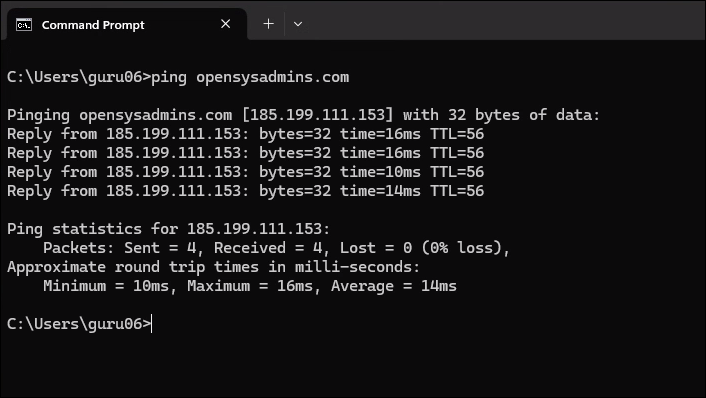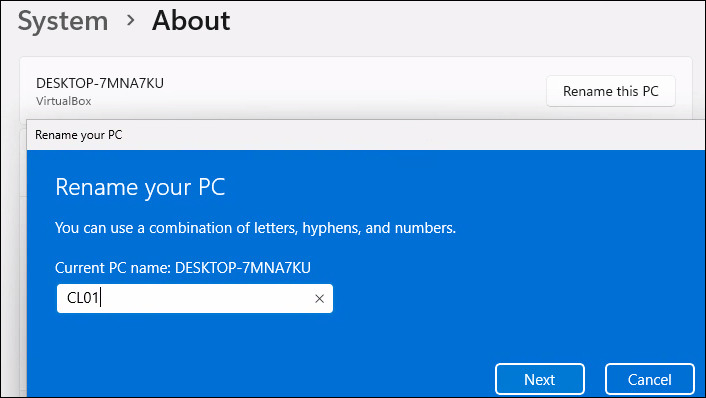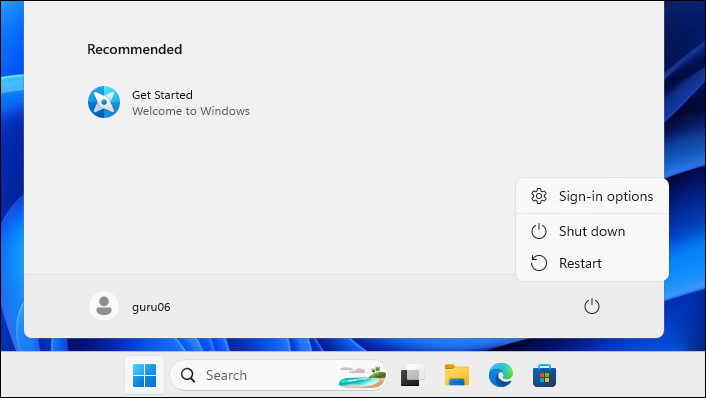Configure Windows 11
Configure following steps on VM06 and VM07. The example is for VM06.
Basic settings after sysprep
Start the VM. Country: Belgium. Keyboard layout: Belgian (Period). Second keyboard layout: Skip. Connect to a network: "I don't have internet". Connect now...: "Continue with limited setup". License agreement: accept. Username/passwords:
-
VM06 -> "guru06"/"guru06"
-
VM07 -> "guru07"/"guru07"
Enter the password. Acknowledge in het next screen.
-
VM06 -> "guru06"/"guru06"
-
VM07 -> "guru07"/"guru07"
Finishing
IP settings
Select "Network & internet". Select "Ethernet" and click on the button "Edit" next to "IP assignment".
Change "Automatic (DHCP) to "Manual" and enable IPv4. Configure the settings according to the screenshot. Click "Save".
-
VM06 is 192.168.10.6
-
VM07 is 192.168.10.7